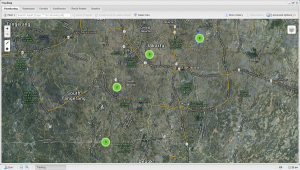
Pemakai dapat melihat posisi dan rute asset hingga 5 tahun ke belakang. Hal ini sangat bermanfaat untuk melakukan analisa terhadap rute yang telah dilalui oleh asset beberapa waktu yang lalu.
Aksesoris tambahan yang diberikan yaitu :
-Jarak tempuh suatu asset dalam selang waktu tertentu.
-Menghitung rasio jarak tempuh asset dengan pemakaian BBM.
-Membantu perencanaan pemeliharaan asset secara regular
IZZYTRACK Server secara otomatis menghitung dan merekam total jarak yang ditempuh oleh asset. Jarak tersebut dihitung berdasarkan perubahan posisi asset dari waktu ke waktu (dalam bentuk odometer). Odometer ini dapat dimanfaatkan antara lain untuk menganalisa:
-Driver Key Socket RFID
-Driver Tag RFID
-Door Sensor
-Panic Button
-Starter Kill
-Temperature Sensor
-Costumized Sensor (jika dibutuhkan)
GPS Device dapat dilengkapi dengan Driver Identification sistem (menggunakan RFID) dimana dengan sistem ini, pengemudi yang mengemudikan asset dapat dikenali dengan akurat. Pengemudi diberi kartu identitas yang dapat di-tap ke card reader yang terhubung ke GPS Device dan informasi tersebut akan dikirim ke IZZYTRACK Server.
IZZYTRACK dapat mengirim alert berupa email atau chat alert kepada pemakai apabila asset keluar atau masuk area geofence, melewati check point, melebihi batas maksimum kecepatan, dan lain-lain.
GPS Tracking Device dapat dihubungkan ke sensor atau switch untuk mengetahui status tertentu, seperti status pintu (terbuka/tertutup), status mesin (On/Off), status chiller (atau mesin pendingin) (On/Off), dan temperatur chiller pada saat tertentu.
I/O juga dapat digunakan untuk Panic Button atau SOS Button. Tombol ini dapat ditekan oleh pengemudi apabila ia menghadapi situasi bahaya atau darurat. Dengan ditekannya tombol ini, IZZYTRACK dapat mengirim alert secara otomatis ke pemilik asset.
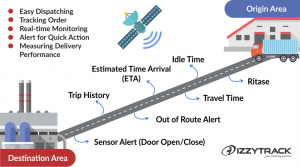
Ada 3 fitur peta yang disediakan, yaitu:
Geofence. Adalah batas-batas virtual/imajiner yang dibuat oleh pemakai untuk membatasi area atau lokasi tertentu. IZZYTRACK akan menganalisa, membuat laporan dan mengirim alert bila diperlukan, bila asset keluar atau masuk area tersebut.
Rute. Pemakai dapat menentukan rute yang harus dilalui oleh asset. IZZYTRACK akan membuat laporan dan mengirim alert bila diperlukan, bila asset keluar dari rute yang telah ditetapkan dengan toleransi jarak tertentu. Pemakai dapat menentukan jarak maksimum asset boleh keluar dari rute yang sudah ditetapkan.
Checkpoint. Adalah lokasi-lokasi yang apabila asset melalui lokasi tersebut, IZZYTRACK akan memberi laporan dan alert bila diperlukan. Misal suatu asset sedang berjalan dari Jakarta menuju Surabaya. Pemakai bisa menempatkan check point di Cirebon dan Semarang, sehingga IZZYTRACK memberi alert atau laporan bila asset sudah melewati Cirebon atau sudah melewati Semarang.
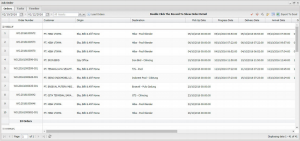
IZZYTRACK juga dilengkapi dengan Job Order yang berfungsi sebagai Delivery Order atau Surat Jalan.
Fitur ini akan memudahkan perusahaan dalam meningkatkan layanannya kepada customer ketika tracking order dan memudahkan perusahaan dalam mengoptimalkan asset yang ada.
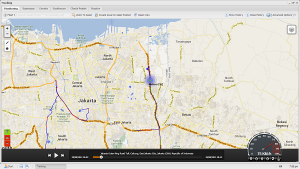
Pemakai dapat memonitor assetnya secara real-time melalui web maupun smartphone android. Artinya pemakai dapat mengetahui lokasi dan rute assetnya saat ini juga. GPS Device yang dipasang di asset secara otomatis mengirim data posisi, kecepatan, arah, rute dan status I/O setiap interval waktu tertentu.
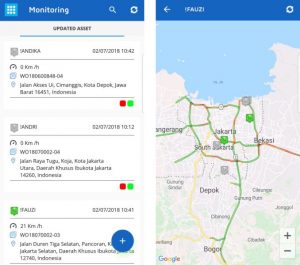
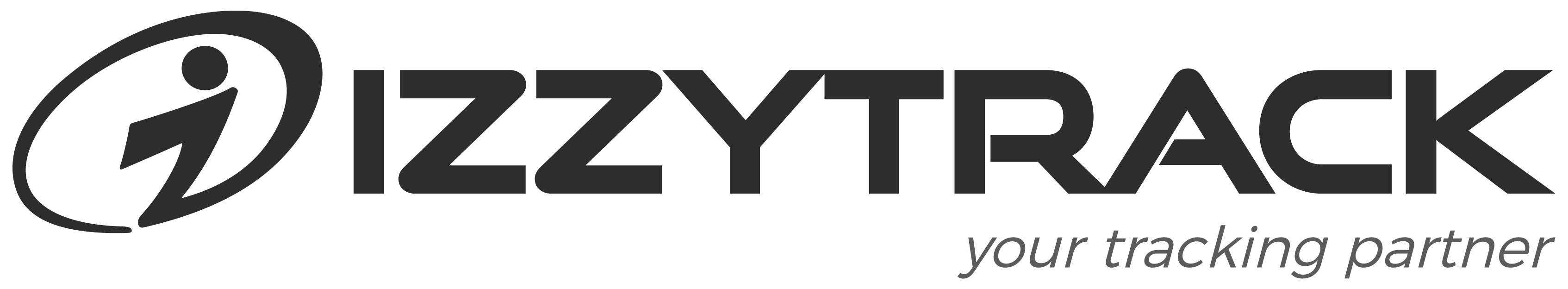
Welcome on a product test page. This is a short description. It should show up on the left side of the product image and below the product name.
You can change the product page template in catalog settings.
Please read this page carefully to fully understand all product page elements.
Product Description
This section is a product long description. It should appear under the attributes table or in the description tab. Before that, you should see the price, SKU and shipping options (all can be disabled). The attributes also can be disabled.
Product Page Layout
You can modify the product page and product listing layout by clicking on the admin options links located under the image.
Advanced Theme Integration Mode
Currently, [Show Catalog block] is being used on the main product listing.
If the catalog pages are not displayed correctly within your theme layout you can test a different integration method.
Click here to proceed.